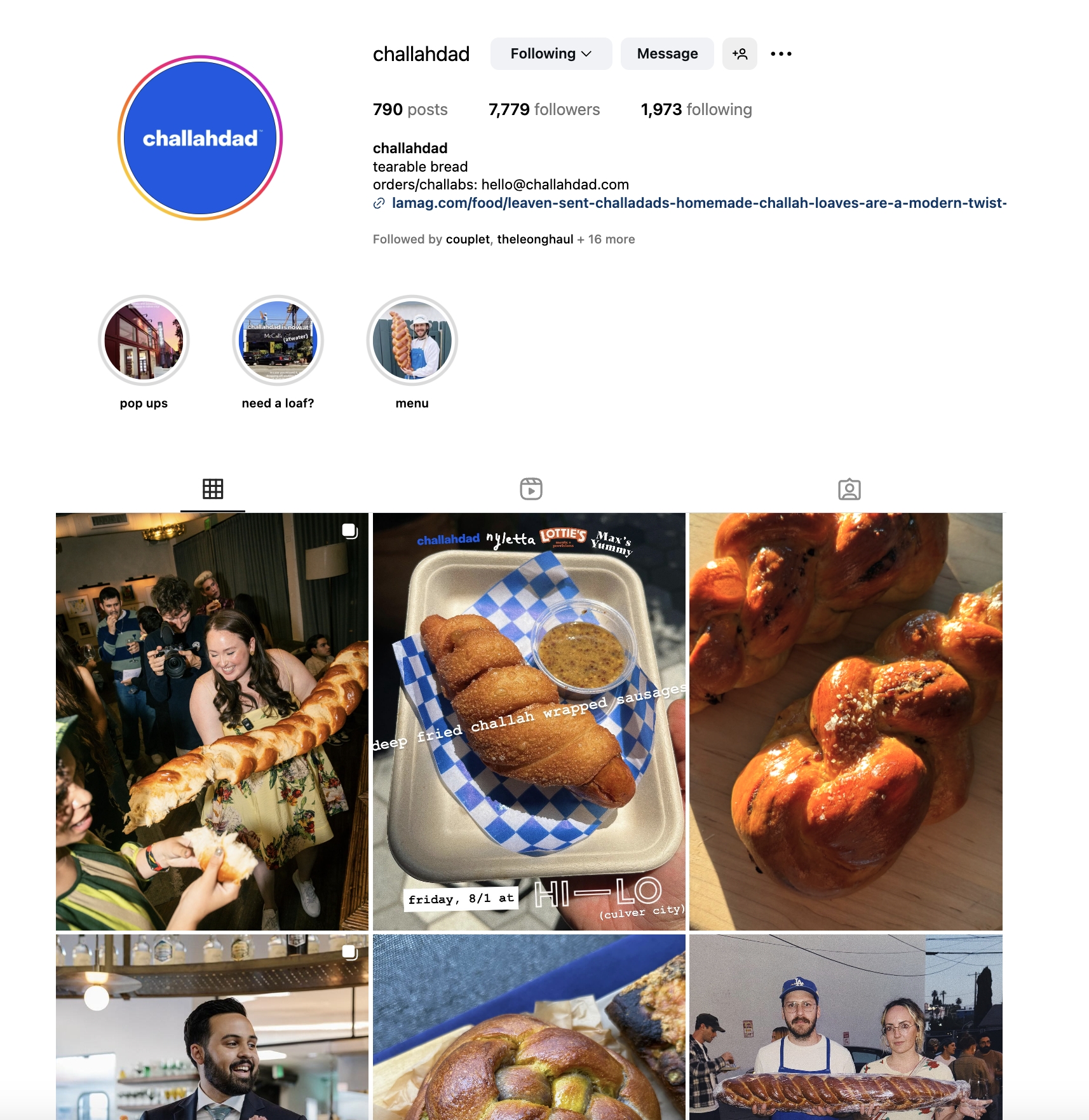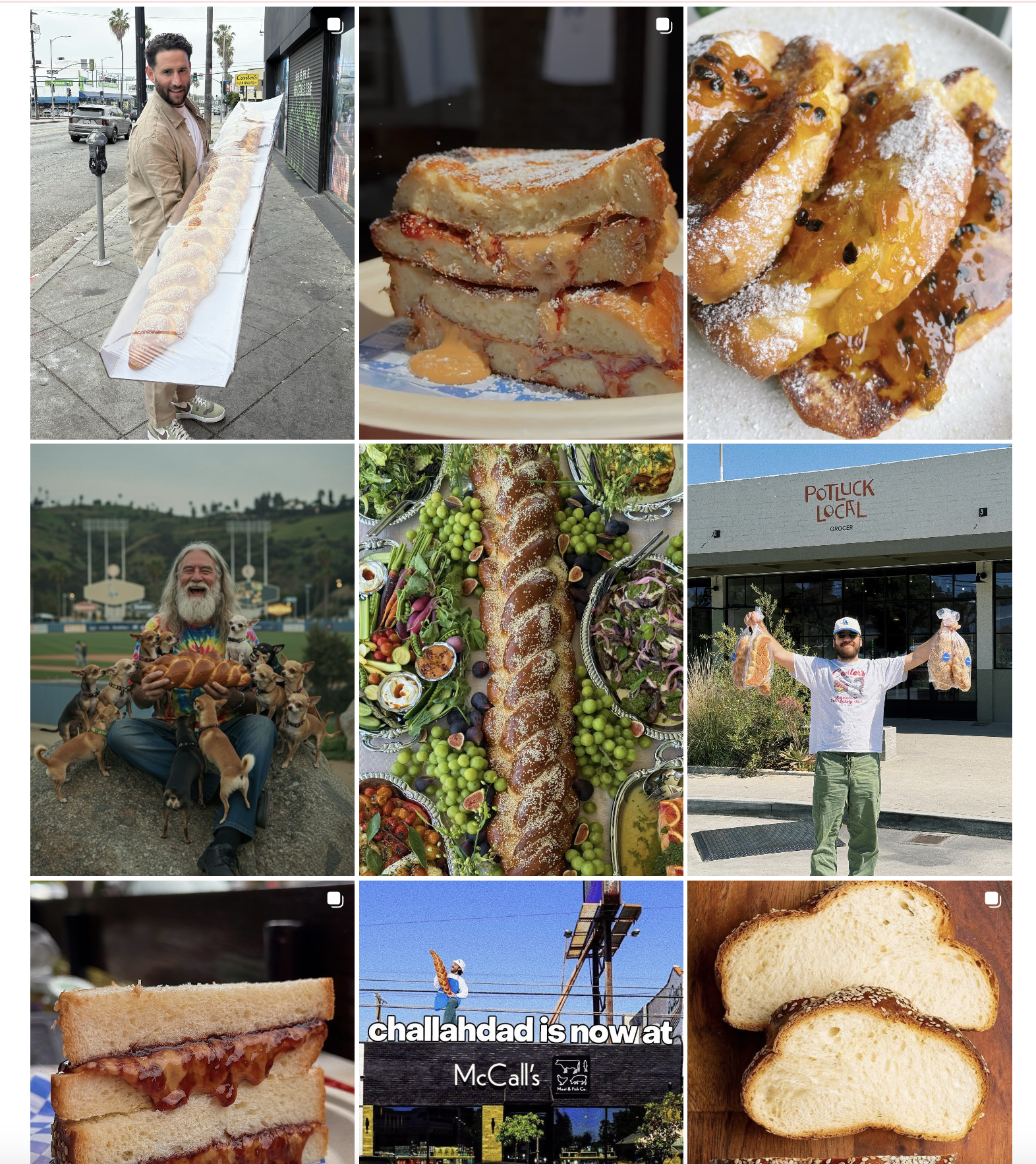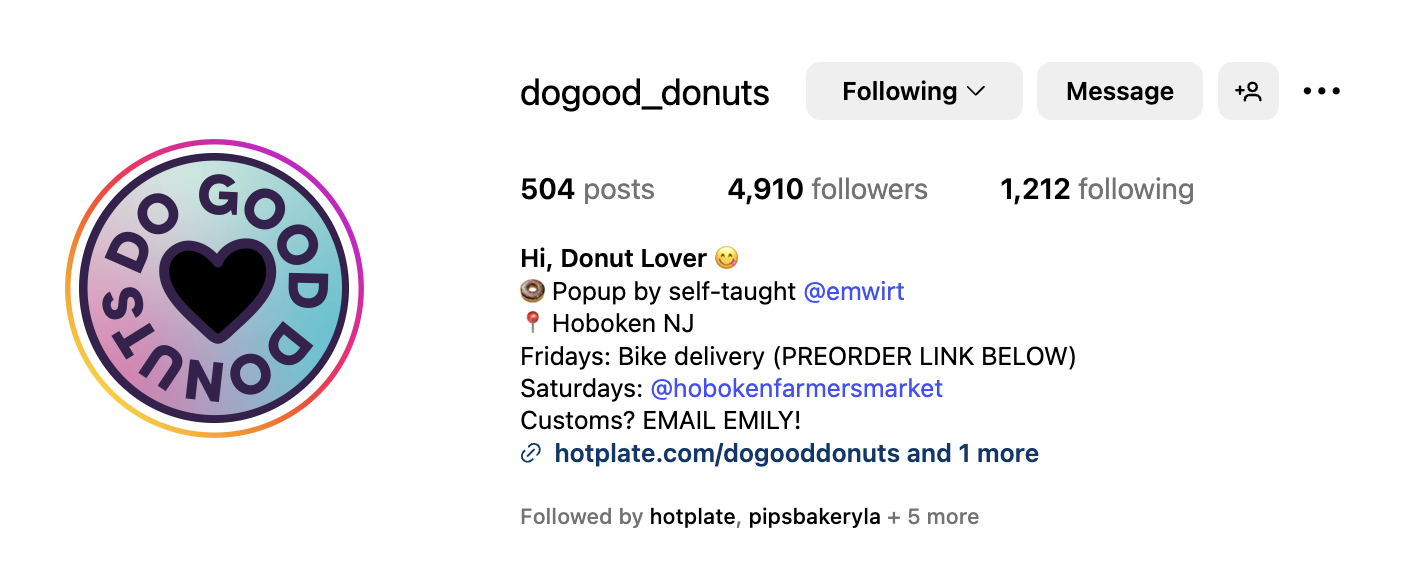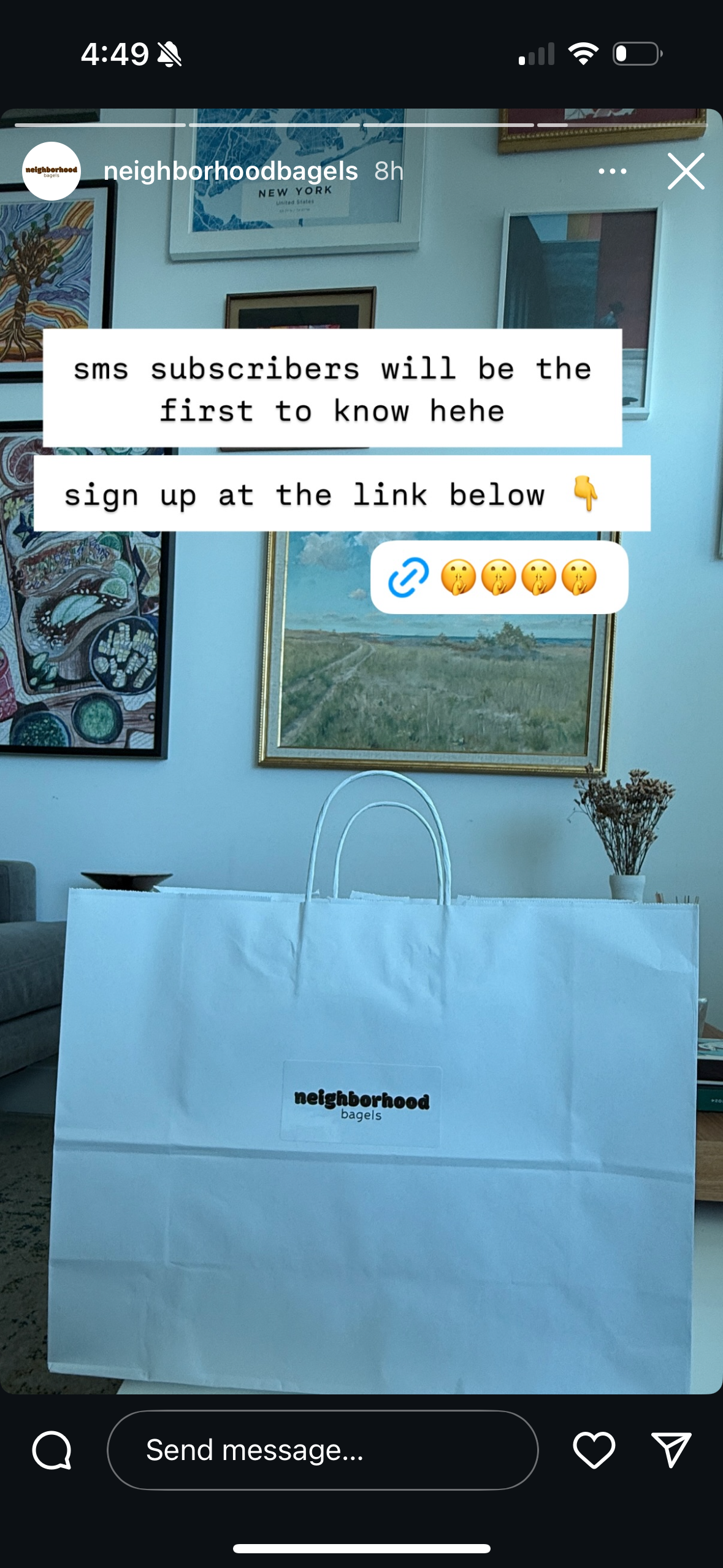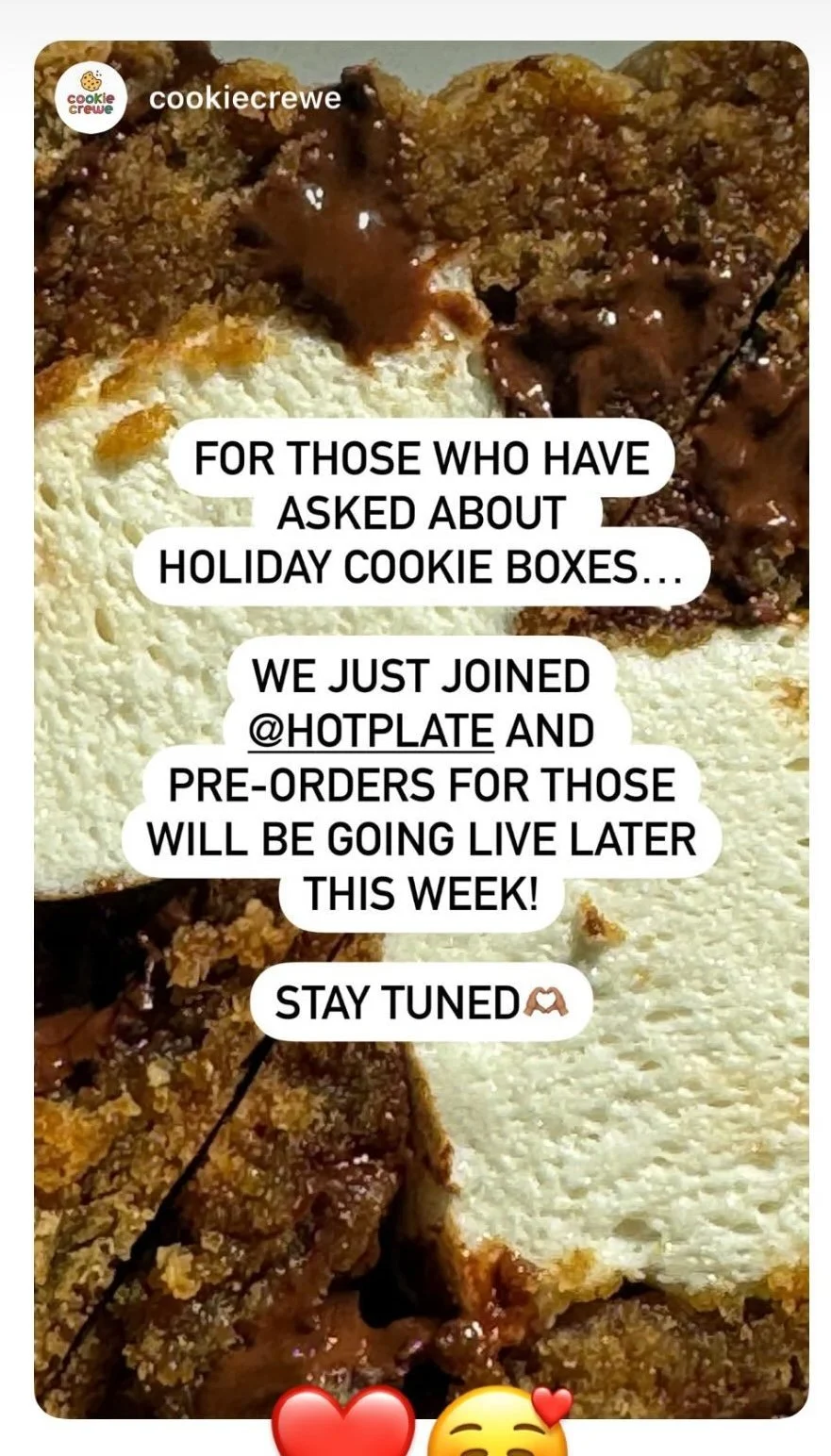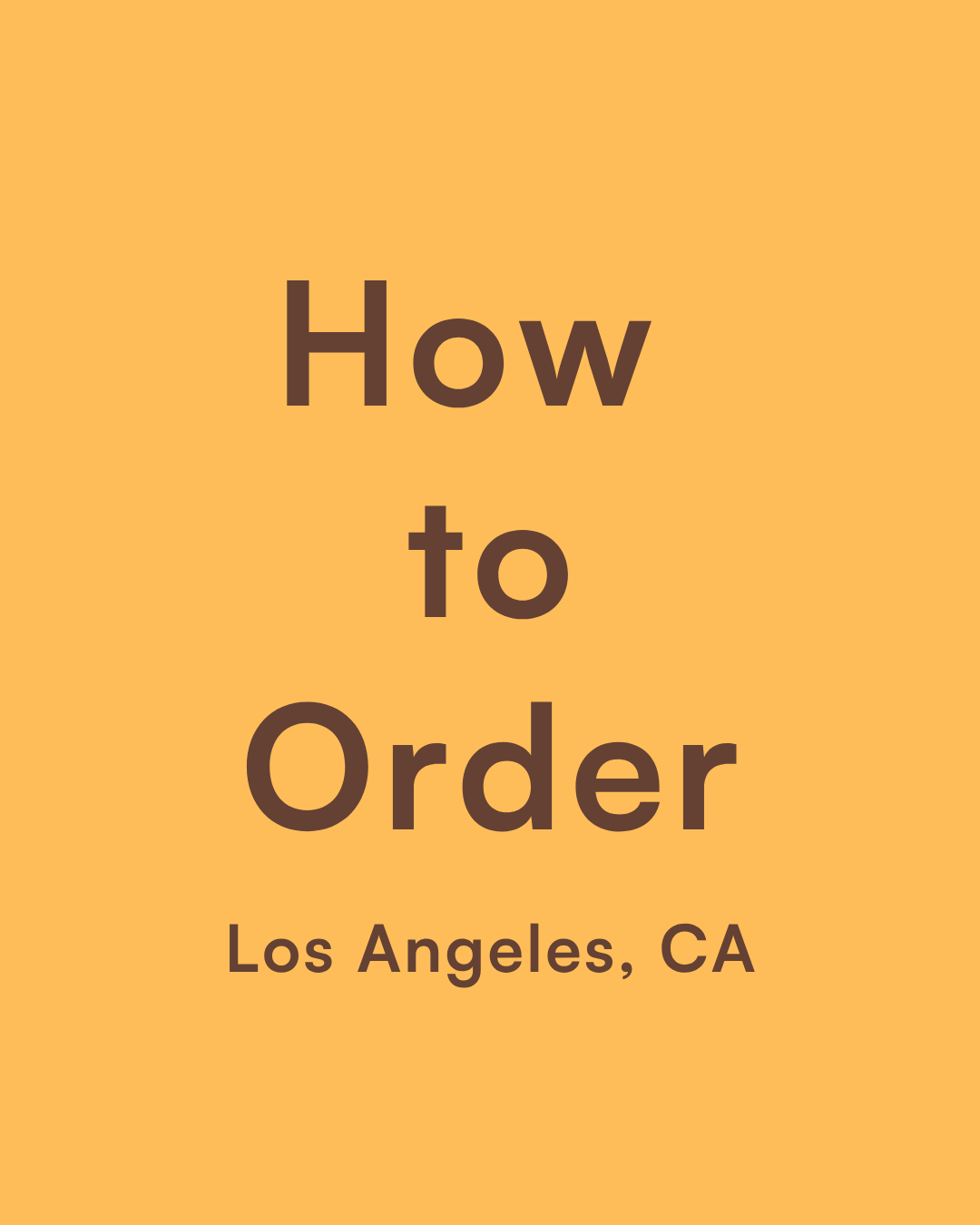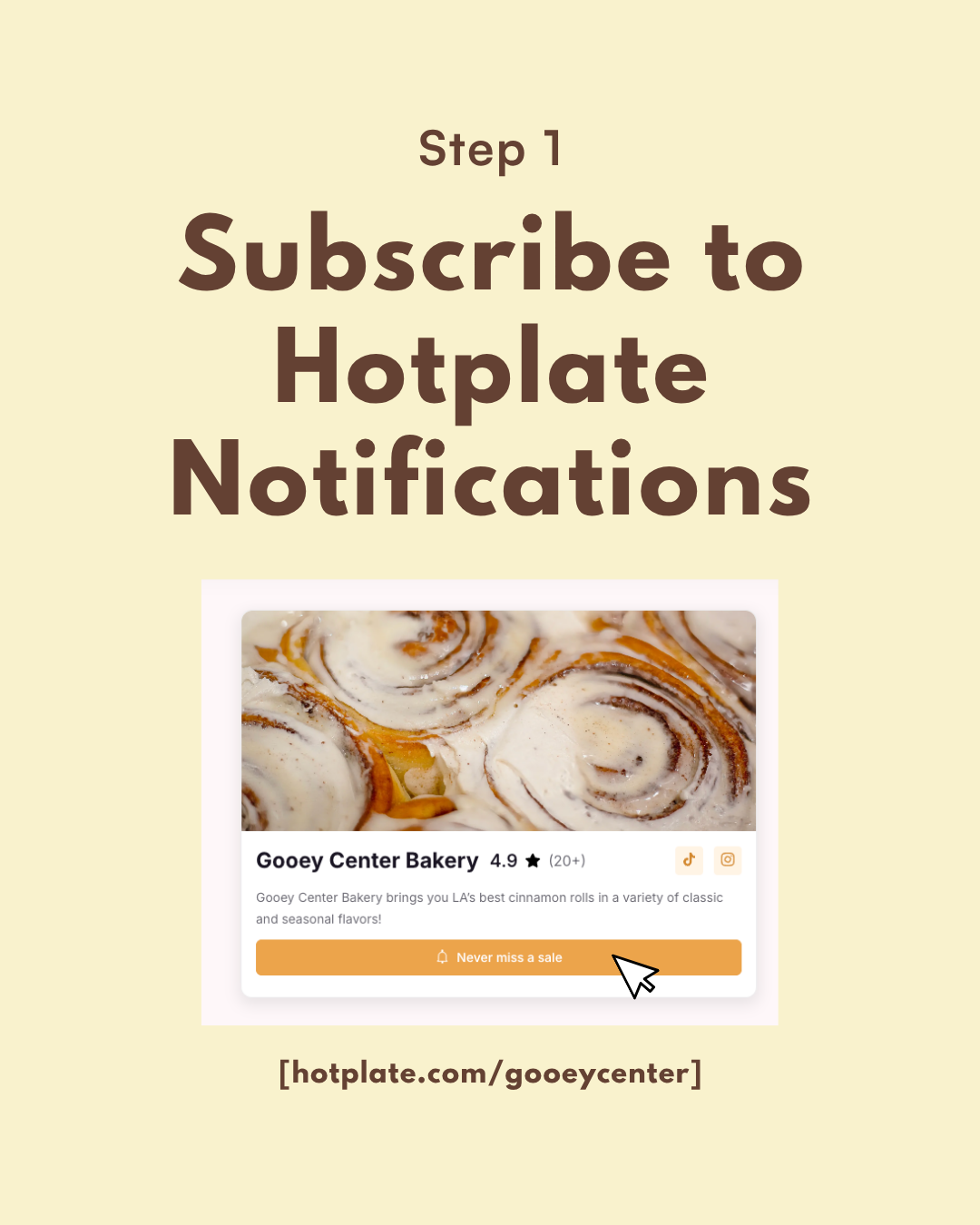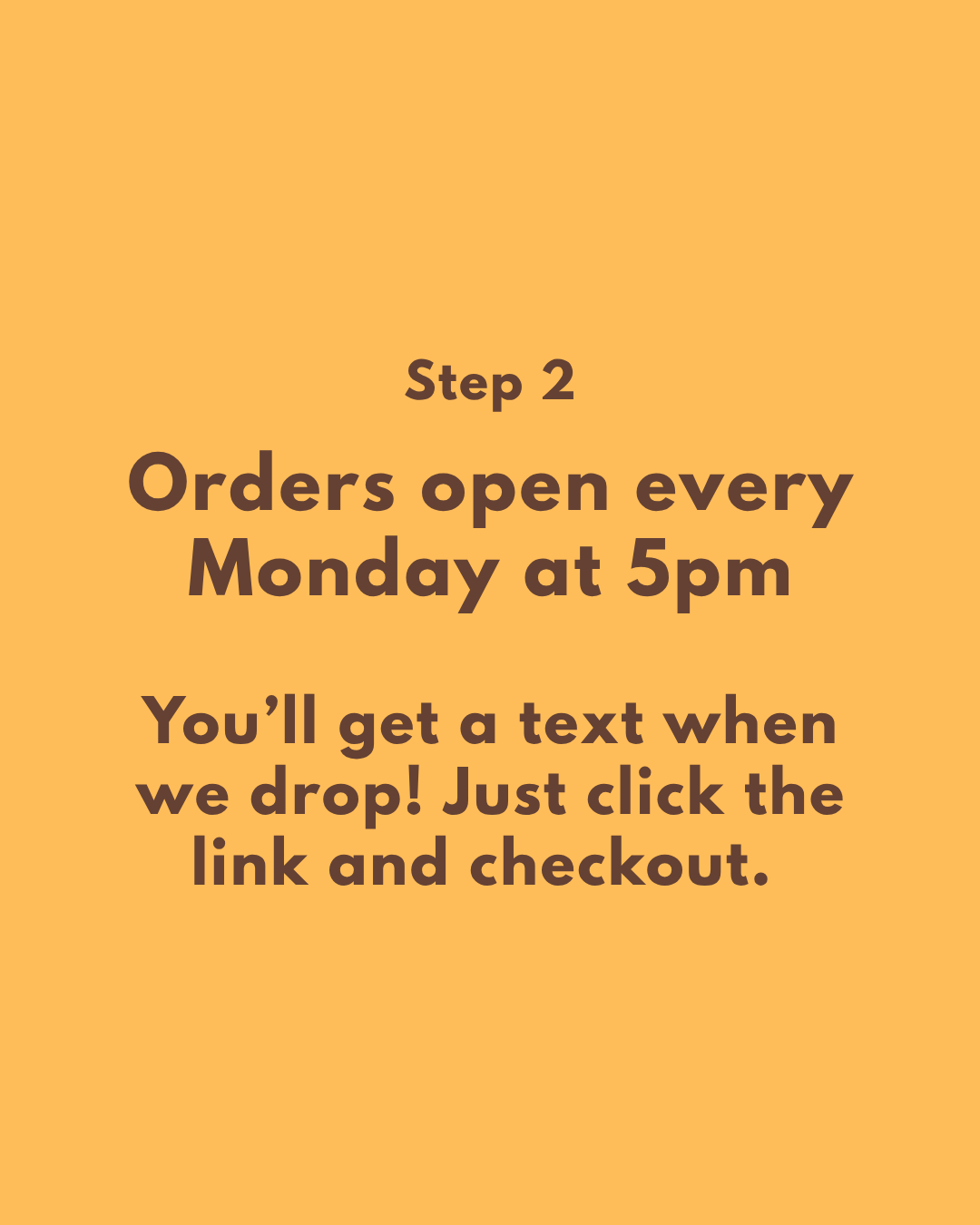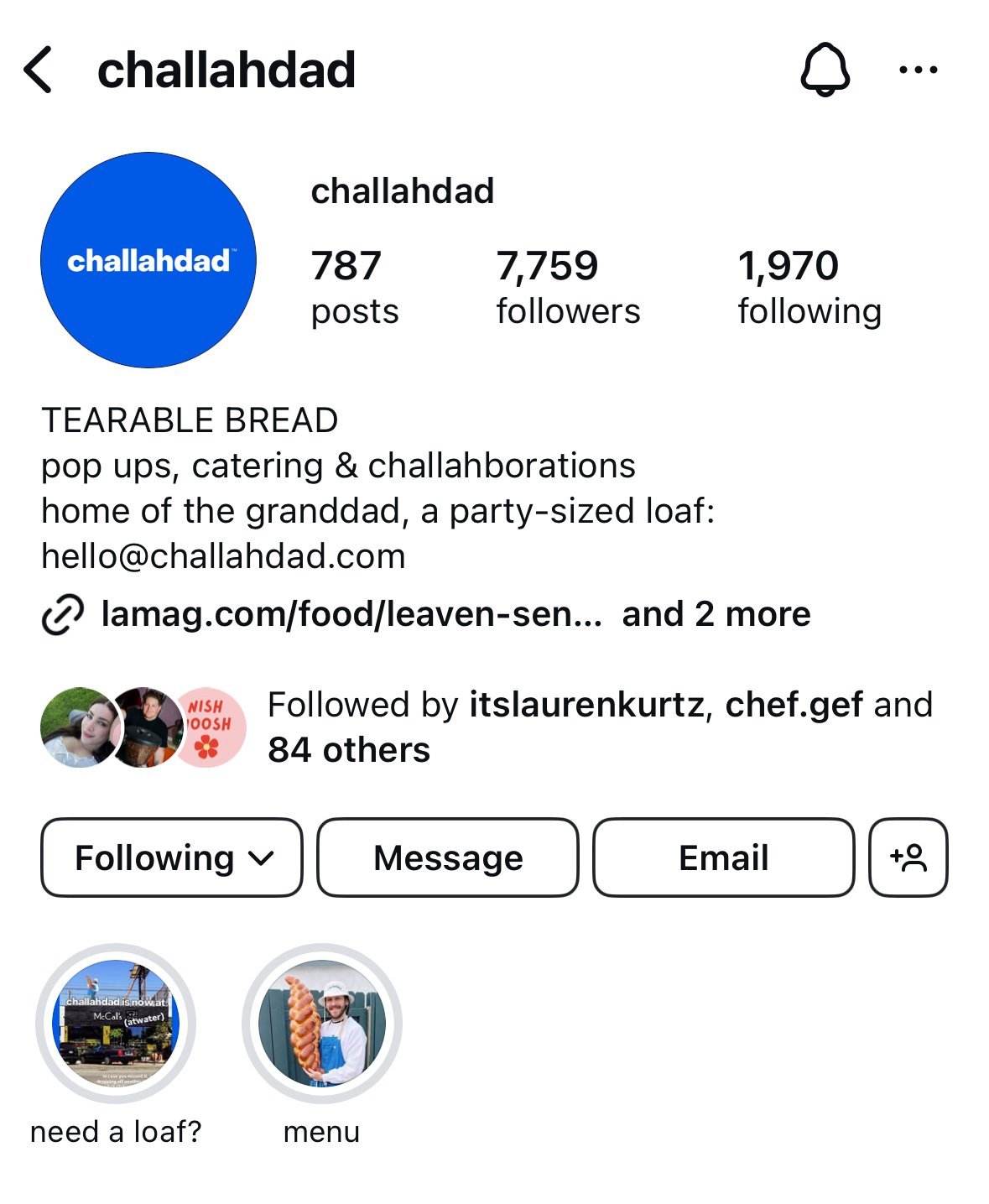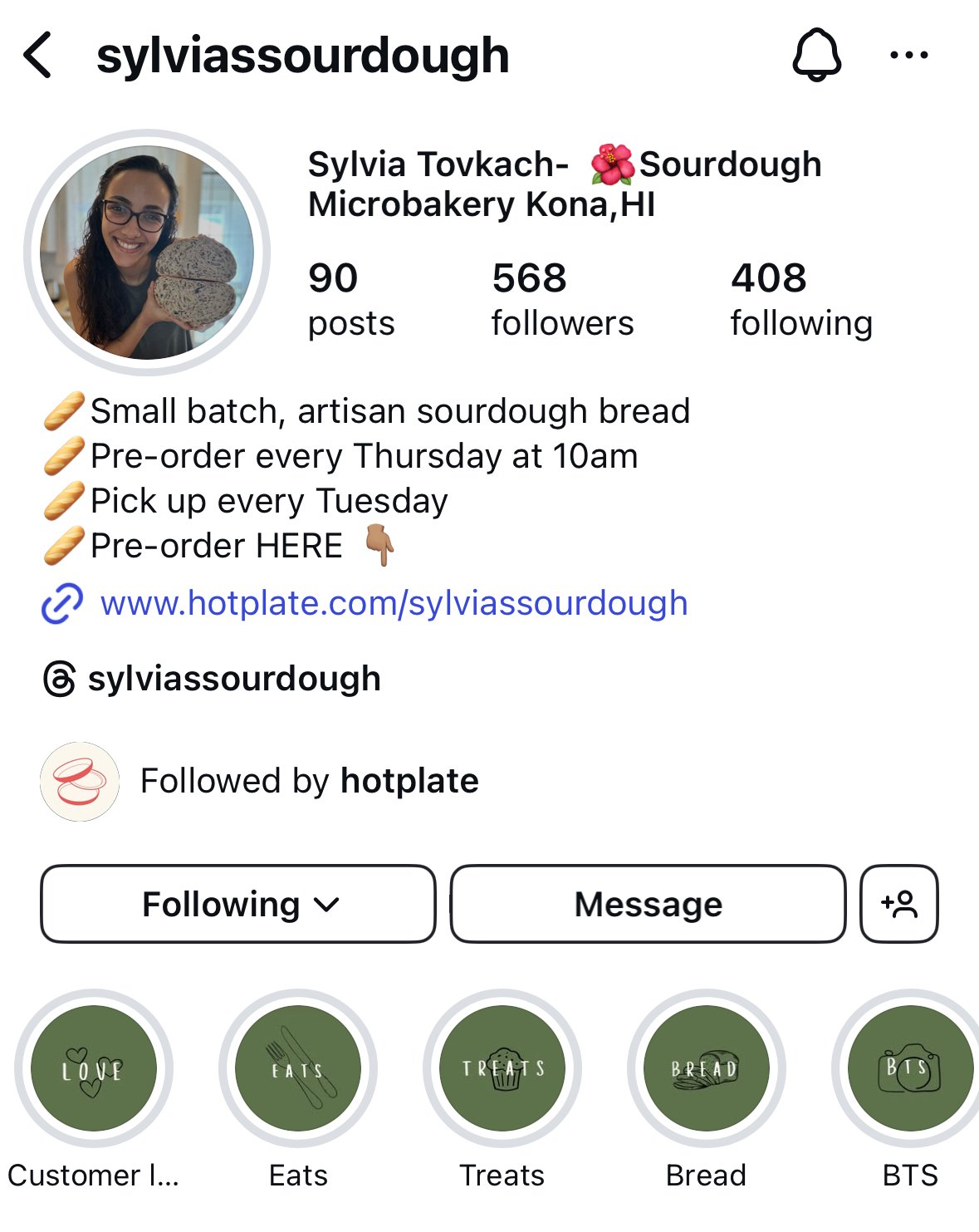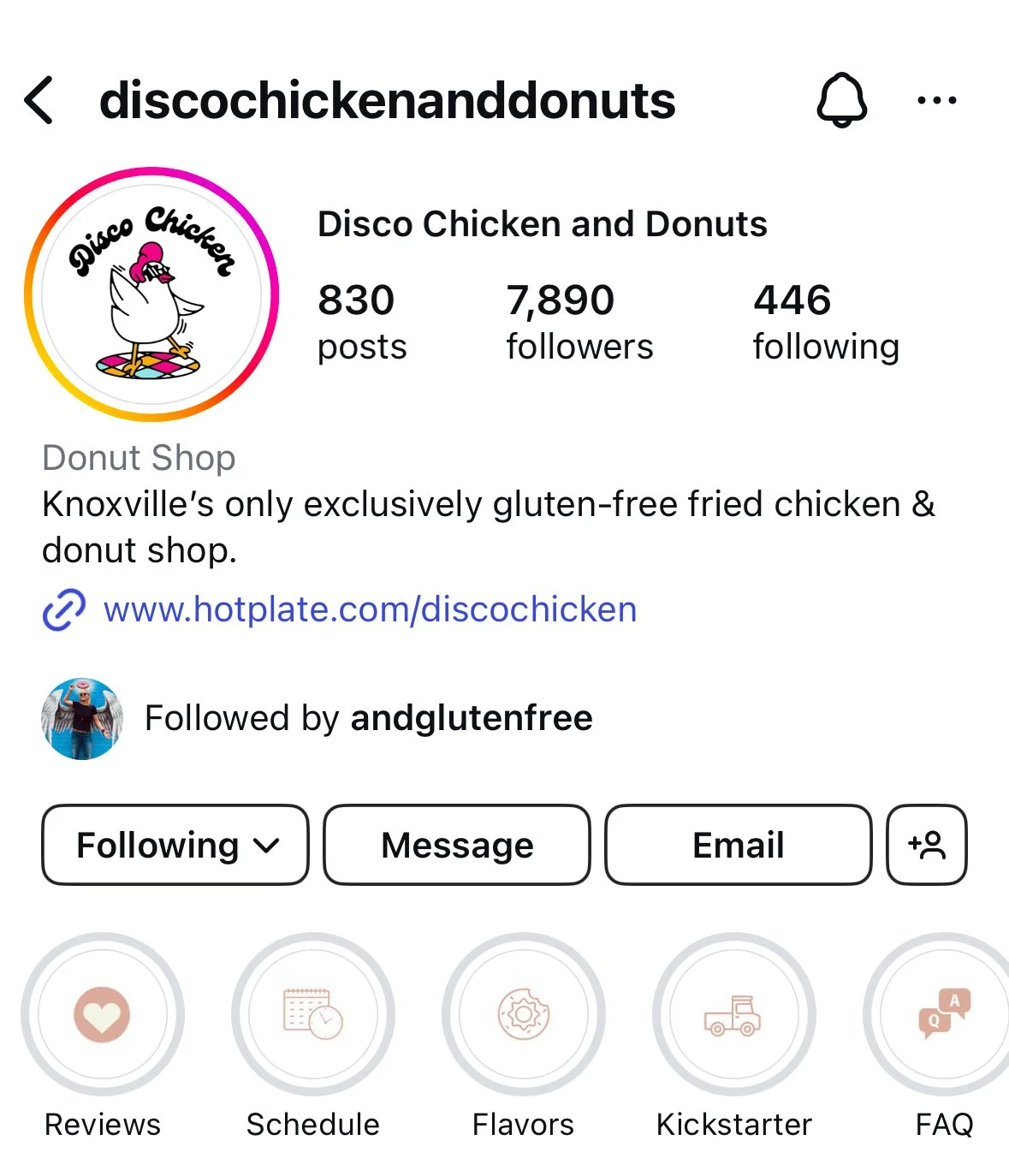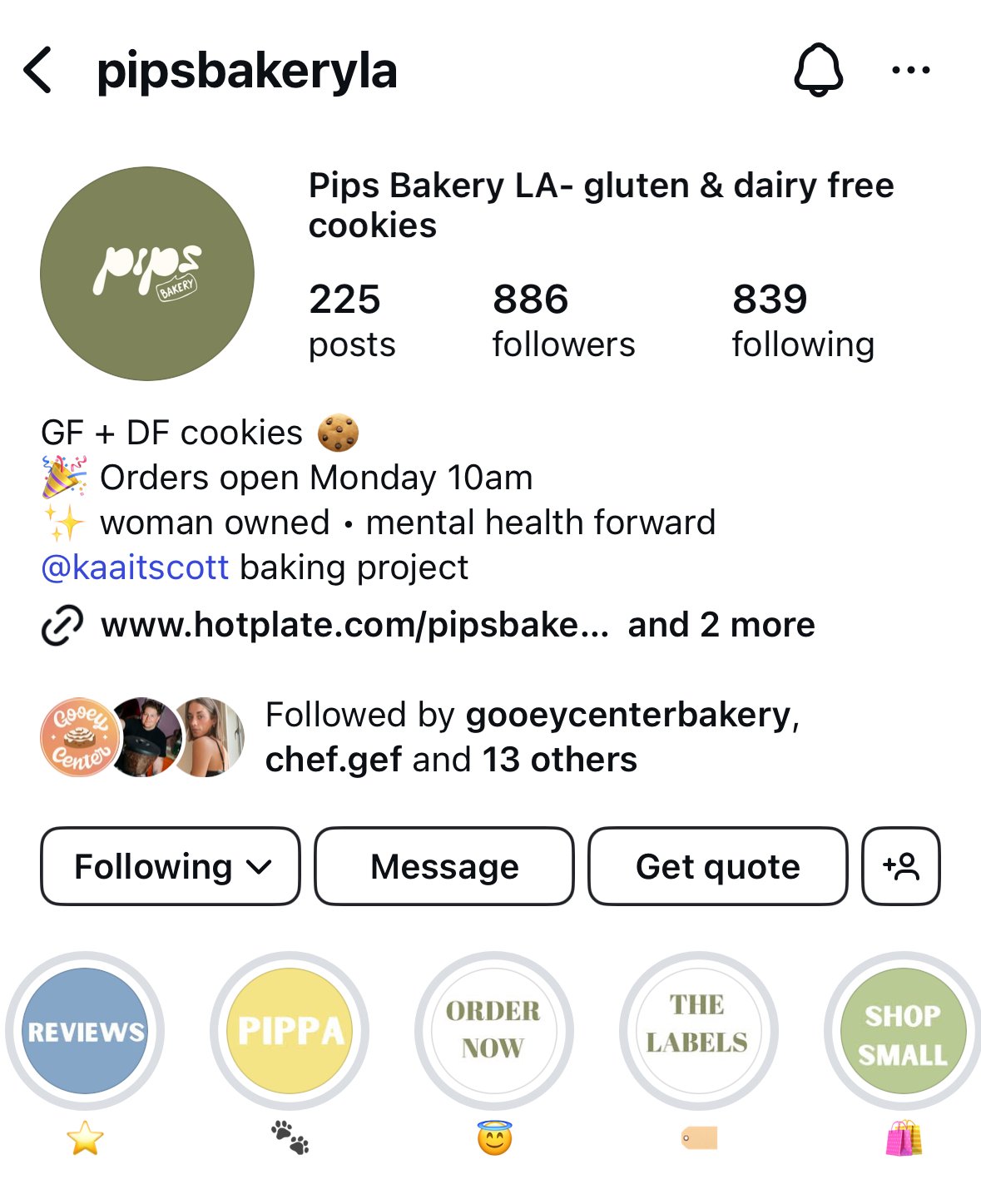DEVELOPING SUSTAINABLE POSTING HABITS
In previous sections, we discussed how important it is to have an online brand and presence that creates buzz for you business. Hype, reputation, and general conversation about you and your food are what lead to more sales. The reality is that most of our pop up food businesses are successful because they maintain an active Instagram account.
However, we know that running a social media page can feel like a full time job on top of your current job of operating an entire food business! The key to not getting burnt out doing both is by figuring out how to integrate filming video and taking photos into the things you’re already doing day-to-day. Especially if you’re just starting out, or if you generally feel uninspired by the thought of running an Instagram, it’s better to create sustainable habits around posting, even if those posts aren’t perfect.
Here are some examples and ideas of how you can integrate content creation into your work week:
Put your prep table in front of a window (natural light is always good), prop your phone up against the window or use a tripod, and film yourself chopping, rolling, shaping, or doing any prep process in bulk. Viewers like to see behind the scenes content and satisfying processes.
Pick a table, corner, wall, or consistent space in your work area (with good natural lighting) where you will take photos of finished products. Create a habit around bringing the trays or packed orders to that area and taking photos as soon as they’re ready. Post those photos in a carousel or one by one weekly!
Pick one day a week to be your “content day”. On that day, film multiple videos, edit, or curate photos you’ve taken throughout the week into a post. You can then use a scheduling tool or the native Instagram “Schedule this post” function to queue those posts for later in the week when you’re busy.
Ask customers to send you photos of their order or them enjoying their order and post a carousel of those photos every week after pickup day.
A few more tips
Let others be your inspiration! Find other businesses similar to yours whose pages have content you think you could realistically reproduce.
Showing people (especially faces) in posts usually results in more views and engagement on your posts.
You don’t have to post every day in order to be successful, its more important to be consistent with a schedule you set. You’re better off posting twice a week than posting 5 times one week, and none the next!
If video content (Reels/Tik Toks) feels daunting, hard to edit, or just not your thing, then stick to photos! You’re better off posting photos than not posting at all!
DEFINING YOUR ONLINE PERSONALITY & CONTENT CATEGORIES
The best Instagram pages feel like an extension of you and your brand. The key is not to try and copy what another business is doing, but instead, reflect on what parts of your energy and personality you can show through your content. Are you silly? professional? comforting? neat? messy? As you think through the vision for your social media page, consider what effect you want the content to have on viewers - what impression you want them to have of you and how you want them to feel.
To keep your page engaging and cohesive, you should create each piece of content with a specific purpose in mind. Ask yourself: “what do I want the viewer to do or feel after this”. For example, a video with a goal of getting you to buy a croissant will look different from a video with a goal of getting you to make a croissant, even if both videos show a lot of the same clips.
The most successful content that drives engagement and action often falls into at least one of these categories:
Educational - content that teaches viewers something like a recipe, process or even a fun fact.
Entertainment - content that is fun to watch, often funny or story based.
Shock value - content thats surprising or causes an emotional reaction.
Brand awareness - content that tells your brand’s story or shows what you do (like recaps of pop ups).
Driving sales - content that specifically entices or invites viewers to buy from you.
A page with personality: Challadad
Max, aka Challahdad, is a great example of a page with lots of personality and a mix of post types - from fun AI generated art to photos of him with his product to enticing food shots, and announcements. Though each post has a different goal, the brand and personality of the page is cohesive and clear. Be sure to check out his page!
INSTAGRAM BIO
Think about your Instagram like your landing page or website. It’s likely that a majority of your customers will discover you through Instagram, or at least check out your page before they place an order. With this in mind, and remembering that people’s attention span is limited, think about how to design your page to make it instantly clear who are you, what you make, and how to get it.
You can only fit so many words in your Instagram bio, so it’s important to use the space to clearly communicate what’s most important. We’ve analyzed hundreds of our chefs’ Instagram bios and found that successful ones often follow this formula:
[Max of 4 lines ideally]
Description of what you make (this is an opportunity to be creative or reflect the voice of the brand)
Ordering schedule & location
Call-to-Action to subscribe for texts / place an order
Hotplate link
These are some examples of IG bios that are effective:
ANNOUNCING YOUR LAUNCH (OR SWITCH TO HOTPLATE)
Whether you’re just launching your business or switching from another ordering platform, you’ll want to make an announcement to your followers once your storefront is live. This announcement is also your opportunity to invite followers to subscribe to notifications from your Hotplate storefront. Most chefs post this announcement as an Instagram Story.
This kind of story/post doesn’t need to be overly designed. All you need is a good photo, quick note, and a link to your Hotplate SMS subscription form (found at the top of your Settings). The goal is to let your customers know that you’ve joined a new ordering platform and that they should look out for your next sale. Be sure to call out why your followers would want to join the list like “sign up and you’ll be the first to know when orders open”.
Here are some examples that other businesses have posted:
“HOW TO ORDER” POST
New visitors who land on your IG page might expect you to have a physical storefront, so its important to make it clear how your drops operate and how people can order.
We recommend you post a carousel of 4 steps, then pin that post to your profile so it's the first thing visitors see. This post is also a good place to mention your pickup locations and schedule! We’ve created a TEMPLATE for you to create your own post like this:
You can also see examples of other Hotplate businesses who have created posts like this by searching for the hashtag #HowWeHotplate on Instagram!
USING STORIES
Stories are an easy, low risk way to keep your page active, even if you’re not posting content every day. Things shared over stories are usually more casual and allow you to connect with your followers or make announcements. Another advantage of stories is they allow you to share links (unlike posts) and they disappear after 24 hours!
These are some moments our chefs commonly use as opportunities to post stories:
Resharing a story you’ve been tagged in - reposting stories you’ve been tagged in helps remind viewers that you have customers and fans, plus it could encourage viewers to make their own story next time they order from you.
Behind the scenes peeks - especially if you don’t already share any content around your production process, stories are a great place to share photos of your kitchen space, prepping ingredients, even what you’re having for lunch that day!
Drop activity / selling out - Always post a story to remind followers what time your orders open and another story when you’ve sold out. These stories are also a good opportunity to get people excited about new flavors or pop ups!
Sharing SMS subscriber link - Get into the habit of creating a story at least once a week that reminds followers to subscribe to your SMS notifications if they haven’t already. This consistency will help ensure all your followers all also subscribed! You can copy that link from the top of the Settings page in your Hotplate portal.
Resharing posts from other chefs/creators - If you see a post you like or are inspired by, share it to your story and add a little note. It’s always a good idea to support other creators by spreading their work you if you found it inspiring. They just might share something of yours later!
CREATING IG HIGHLIGHTS
Every story that you post on Instagram gets saved into your “Story Archive” and can be added to a “Story Highlight”. These highlights appear under your bio, above your posts like this:
If you keep thinking about your Instagram like a mini website, these highlights can function like a menu or FAQ. Since they’re one of the first things visitors will see, you can use use highlights to convey important information and announcements, save customer reviews, or answer common questions.
Here are some tips and guidelines based one what we’ve learned from our chefs:
Have between 3-4 highlights (so a viewer doesn’t have to scroll to the right to see all the options)
Upload custom highlight covers for a more professional look (plenty of templates in Canva)
Only save stories that are less than a year old (too keep the page appearing active and relevant)
Stuck on how to group them? Start with a breakdown like this
Reviews - include stories you’ve been tagged in, screenshots of reviews you posted, or other feedback from customers. This highlight will immediately show new visitors that you have fans!
BTS (behind the scenes) - Include stories where you’ve shared pictures of your kitchen or production. This highlight will help paint the picture of you and your business.
FAQs - specifically create stories with text that answer common questions, then save them to this highlight so they’re easy accessible
Get inspired
There are many ways our chefs use highlights to benefit their business, so here are a few versions to inspire you:
WORKING WITH MICROINFLUENCERS
One way some of our chefs tap into new customers or even go viral is by inviting micro-influencers to come try their food. Micro-influencers are people with under 10K followers on Instagram, who often make content in a specific niche or format. These are creators who are actively creating a lot of content because they want to grow their following or creators who are specifically passionate about a certain topic or community.
Many of our chefs have reached out to small micro influencers, offered them a small free order, then gained a lot of followers or subscribers when that micro influencer posts their review.
Check out these great examples of review reels that Gooey Center Bakery got just by offering these creators a few free rolls!
Finding the right influencers
The best way to find potential micro influencers to work with is by looking for them on Instagram. You’re looking for creators with smaller followings (usually under 10k) who regularly make review or tasting videos in your city. Search for terms like:
[name of city] foodie
[name of city] food reviews
best food [name of city]
You can also to pages of businesses similar to yours, check out their tagged posts, and invite the same influencers that reviewed them.
Reaching out to microinfluencers
Be casual and conversational when reaching out to these pages over Instagram DM. Mention that you’re a fan of their content, and that you’d love for them to come try your food. Try something like:
“Hey there! I’m a local chef here in [City] running [name of business]. I’m a fan of your page and, if you’re interested, I’d love for your to try my [name of good], on me! I drop a new menu every Sunday, so let me know if theres an upcoming weekend where I can set aside an order for you!”